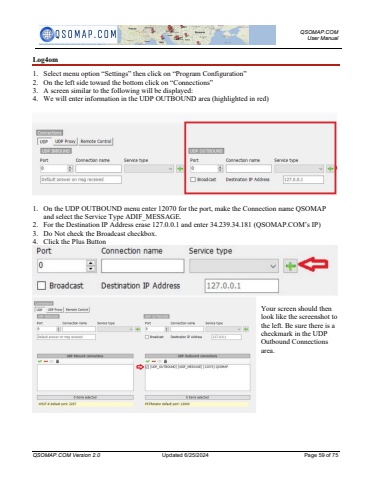Page 59 - Demo
P. 59
QSOMAP.COM User ManualQSOMAP.COM Version 2.0 Updated 6/25/2024 Page 59 of 75Log4om1. Select menu option %u201cSettings%u201d then click on %u201cProgram Configuration%u201d2. On the left side toward the bottom click on %u201cConnections%u201d 3. A screen similar to the following will be displayed: 4. We will enter information in the UDP OUTBOUND area (highlighted in red)1. On the UDP OUTBOUND menu enter 12070 for the port, make the Connection name QSOMAP and select the Service Type ADIF_MESSAGE. 2. For the Destination IP Address erase 127.0.0.1 and enter 34.239.34.181 (QSOMAP.COM%u2019s IP)3. Do Not check the Broadcast checkbox. 4. Click the Plus ButtonYour screen should then look like the screenshot to the left. Be sure there is a checkmark in the UDP Outbound Connections area.