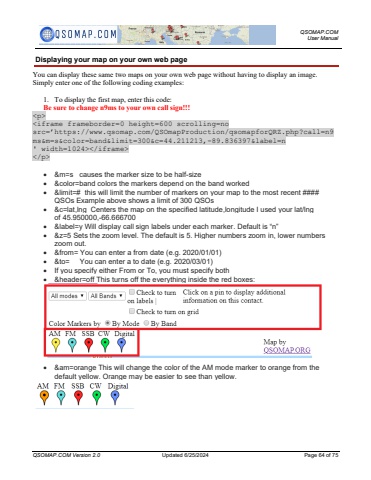Page 64 - Demo
P. 64
QSOMAP.COM User ManualQSOMAP.COM Version 2.0 Updated 6/25/2024 Page 64 of 75Displaying your map on your own web pageYou can display these same two maps on your own web page without having to display an image. Simply enter one of the following coding examples:1. To display the first map, enter this code:Be sure to change n9ms to your own call sign!!!%u2022 &m=s causes the marker size to be half-size%u2022 &color=band colors the markers depend on the band worked%u2022 &limit=# this will limit the number of markers on your map to the most recent #### QSOs Example above shows a limit of 300 QSOs%u2022 &c=lat,lng Centers the map on the specified latitude,longitude I used your lat/lng of 45.950000,-66.666700%u2022 &label=y Will display call sign labels under each marker. Default is %u201cn%u201d%u2022 &z=5 Sets the zoom level. The default is 5. Higher numbers zoom in, lower numbers zoom out.%u2022 &from= You can enter a from date (e.g. 2020/01/01)%u2022 &to= You can enter a to date (e.g. 2020/03/01)%u2022 If you specify either From or To, you must specify both%u2022 &header=off This turns off the everything inside the red boxes:%u2022 &am=orange This will change the color of the AM mode marker to orange from the default yellow. Orange may be easier to see than yellow.