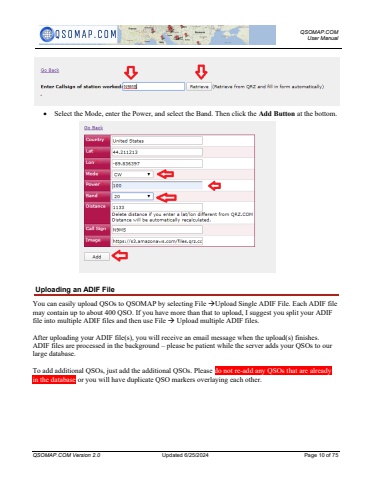Page 10 - Demo
P. 10
QSOMAP.COM User ManualQSOMAP.COM Version 2.0 Updated 6/25/2024 Page 10 of 75%u2022 Select the Mode, enter the Power, and select the Band. Then click the Add Button at the bottom.Uploading an ADIF FileYou can easily upload QSOs to QSOMAP by selecting File %u2192Upload Single ADIF File. Each ADIF file may contain up to about 400 QSO. If you have more than that to upload, I suggest you split your ADIF file into multiple ADIF files and then use File %u2192 Upload multiple ADIF files.After uploading your ADIF file(s), you will receive an email message when the upload(s) finishes. ADIF files are processed in the background %u2013 please be patient while the server adds your QSOs to our large database.To add additional QSOs, just add the additional QSOs. Please do not re-add any QSOs that are already in the database or you will have duplicate QSO markers overlaying each other.